Understanding Web Redirections: A Clear Guide
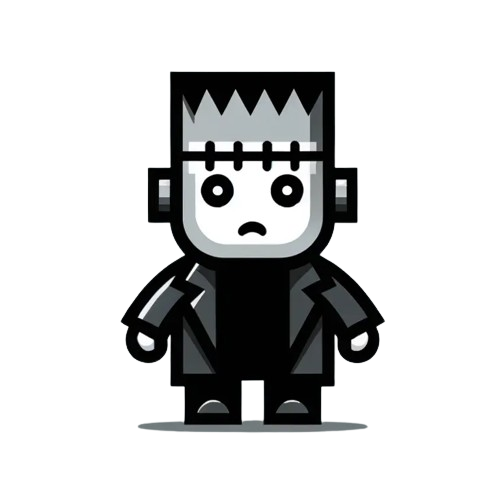

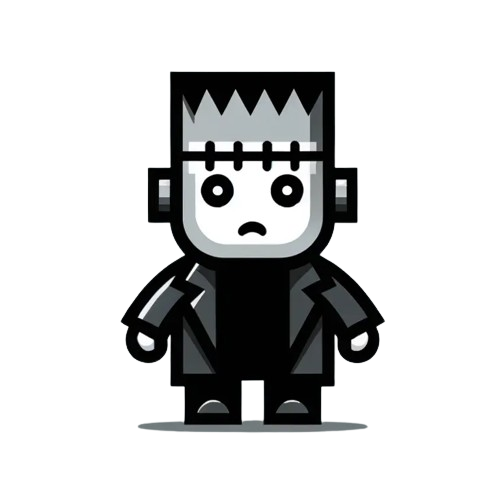
Introduction
Web redirections are a crucial aspect of maintaining a seamless online presence. They are a way to automatically send both users and search engines to a different URL from the one they initially requested. Redirects are used for various reasons, including avoiding duplicate content, updating website pages, or shifting to a different domain. Here are some key points to understand about web redirections:
- A redirect is a way to guide visitors seamlessly from one web page to another.
- Redirects are used for various reasons, including avoiding duplicate content, updating website pages, or shifting to a different domain.
- There are different types of redirects, including 301 redirects (used for pages that have been permanently moved to a new URL) and 302/307 redirects (used when you want to redirect users to a new page temporarily).
- Redirects play an essential role in managing web traffic and ensuring a seamless experience for website visitors.
In summary, web redirections are a crucial aspect of maintaining a seamless online presence and ensuring a positive user experience. By understanding how redirects work and why they are important for your business operations, you can make informed decisions about how to manage your website's traffic and optimize your online presence.
What Are Web Redirections?
Web redirections are techniques used to forward one URL to another, ensuring that users and search engines are directed to the correct page. This can be crucial for maintaining SEO rankings, enhancing user experience, and ensuring the smooth operation of a website during updates or migrations. For instance, if a popular article has been moved to a new URL, a redirection ensures that users who click on the old link are taken to the new location. Web redirections can be achieved through HTTP redirects, which are a special type of response used for this operation.
Web redirections are used for various reasons, including:
- Moving content to a new URL
- Changing the structure of a website
- Redirecting users to a mobile version of a website
- Dealing with broken links
- Managing traffic during maintenance or downtime
- Redirecting users to a localized version of a website
Web redirections can be temporary or permanent. Temporary redirections are useful for maintenance or downtime, while permanent redirections are useful for moving content to a new URL. It is important to ensure that all redirections are set up correctly to avoid losing traffic or negatively impacting SEO rankings.
Types of Web Redirections
301 Redirect (Permanent Redirect)
A 301 redirect is used when a page has been permanently moved to a new location. It informs search engines and browsers that the old URL should no longer be used, and that the new URL should be used instead. This is essential for SEO, as it transfers the link equity from the old URL to the new one, preserving your site's authority and ranking.
302 Redirect (Temporary Redirect)
A 302 redirect is used when a page is temporarily moved to another URL. It informs browsers that the move is temporary and that the original URL should still be used in the future. For short-term changes, a 302 redirect ensures users are directed to the right content without transferring the original page's SEO value to the new location.
303 Redirect (See Other)
A 303 redirect is used to redirect users to a new URL on a GET request, even if the original request method was different. This is particularly useful for redirecting after a form submission to prevent duplicate submissions. It informs the browser that the requested resource can be found at a different URL.
307 Redirect (Temporary Redirect, HTTP 1.1)
A 307 redirect is similar to a 302 redirect but is strictly used within HTTP 1.1. It ensures that the method and body of the original request are not changed when redirected, which is important for certain types of web applications. It informs the browser that the requested resource can be found at a different URL, but that the original request should still be used in the future.
Meta Refresh
A meta refresh is a client-side redirection and can be set to delay a certain number of seconds before redirecting. It is not recommended for most uses due to its impact on user experience and SEO. It informs the browser to refresh the page after a certain period of time has elapsed.
Why Managing Redirections Is Important for Your Business
Search Engine Optimization (SEO)
Properly managing redirections is crucial for maintaining your website's SEO. When you change your site's structure or delete pages, redirections ensure that search engines index the correct pages and that any accumulated link equity is not lost. This preserves your site's SEO value and ensures that your site ranks well in search engine results pages.
User Experience (UX)
Redirections can significantly enhance user experience by ensuring that visitors always find the content they're looking for, even if it's been moved or deleted. This can reduce bounce rates and improve engagement, leading to higher conversion rates and increased revenue.
Maintaining Link Equity
Link equity is a ranking factor in search engines. By correctly implementing redirects, you can preserve this equity, ensuring your site doesn't lose its hard-earned SEO value during transitions. This can help maintain or even improve your site's search engine rankings and visibility.
Compliance and Security
Redirections can also be used to ensure compliance with legal requirements and to enhance the security of your website. By redirecting traffic from outdated protocols to secure ones, you can protect your site and its users from potential security threats. Additionally, compliance with legal requirements can help you avoid legal issues and penalties, which can be costly and damaging to your business.
Best Practices for Managing Web Redirections
To ensure effective web redirection management, it's important to regularly audit your current redirects and use the appropriate type of redirect for each situation. It's also crucial to prevent infinite loops that can negatively impact user experience and SEO.
Redirect.Monster is a platform designed to simplify web redirection management for businesses of all sizes. It offers an easy way to implement, track, and adjust your redirection strategy to meet your business needs.
Here are some best practices for managing web redirections:
- Regularly audit your redirects to ensure they are still relevant and necessary.
- Use the appropriate type of redirect for each situation. For example, use a 301 redirect for permanent changes and a 302 redirect for temporary changes.
- Avoid creating infinite loops by ensuring that redirects lead to a valid URL.
- Use a tool like Redirect.Monster to simplify the management of your web redirections.
By following these best practices, you can ensure that your web redirections are effective, efficient, and user-friendly.
Conclusion
In conclusion, managing web redirections is a crucial aspect of maintaining a successful online presence. By utilizing tools like Redirect.Monster, businesses can easily manage their redirects and ensure their website remains user-friendly, secure, and compliant with SEO best practices. Understanding the different types of redirects and their implications is important for maintaining a robust online presence. Redirect.Monster makes redirect management simple, allowing businesses to focus on growing their online presence.
So What to Do Next?
To optimize your web redirection strategy, consider the following steps:
- Analyze your current redirections and identify any broken links or errors.
- Implement 301 redirects for permanent changes and 302 redirects for temporary changes.
- Use descriptive and relevant URLs to improve user experience and search engine optimization.
- Regularly monitor and update your redirection strategy to ensure a strong and resilient online presence.
Consider using Redirect.Monster to simplify and streamline your redirection management process.