Understanding Domain Redirections: Why They Matter and How to Use Them with Redirect.Monster
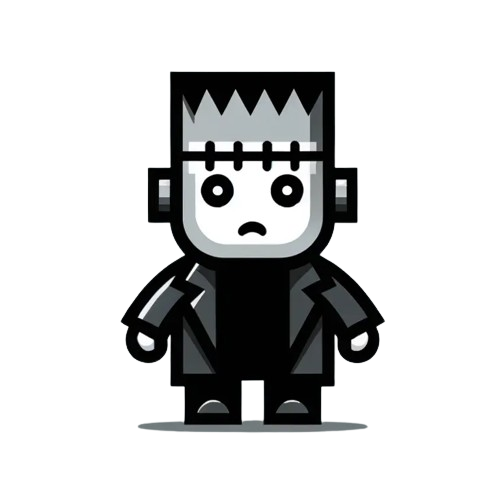

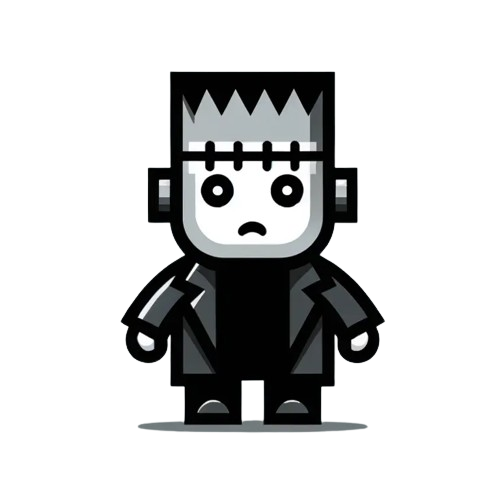
Understanding Domain Redirections: Why They Matter and How to Use Them with Redirect.Monster
I. Introduction
Domain redirections are a crucial aspect of website management that often goes unnoticed. They play a vital role in maintaining your website's search engine rankings, providing a seamless user experience, and ensuring that your online presence remains consistent. In this article, we'll explore what domain redirections are, why they're important, and how to use them effectively with the help of a domain redirection service like Redirect.Monster.
II. What are Domain Redirections?
A. Definition of domain redirections
Domain redirection, also known as URL forwarding, is the process of automatically sending users and search engines from one URL to another. This technique can be used in various scenarios, such as when a website changes its domain name, merges with another site, or restructures its content.
B. How domain redirections work
When a user types a URL or clicks a link, their browser sends a request to the server hosting the website. If a domain redirection is in place, the server responds with a redirect status code, instructing the browser to load a different URL instead.
C. Common types of domain redirections
There are several types of domain redirections, each serving a specific purpose:
- 301 Redirect (Permanent): A 301 redirect indicates that a page has permanently moved to a new URL. This type of redirection is essential for preserving SEO rankings and ensuring that users are directed to the correct page.
- 302 Redirect (Temporary): A 302 redirect signals that a page has temporarily moved to a new URL. This type of redirection is useful for short-term changes, like website maintenance or promotional campaigns.
III. Why are Domain Redirections Important?
A. Maintaining SEO rankings during website migration
When migrating to a new domain or restructuring your website, domain redirections help maintain your hard-earned search engine rankings. By using 301 redirects, you can ensure that search engines like Google understand that your content has permanently moved and transfer the existing SEO value to the new URLs.
B. Ensuring a smooth user experience
Domain redirections help prevent users from encountering broken links or 404 error pages. By automatically sending users to the correct URL, you can provide a seamless browsing experience and minimize the risk of losing potential customers.
C. Consolidating multiple domains or URLs
If you own multiple domain names or URLs for your website, domain redirections can help consolidate your online presence. By redirecting all variations to a single primary domain, you can improve your site's SEO and make it easier for users to find you.
D. Managing website rebranding or restructuring
In the event of a rebrand or website restructuring, domain redirections ensure that users and search engines can still access your content under the new domain or URL structure.
IV. Real-World Example of Domain Redirection
A. Scenario: A company rebrands and changes its domain name
Let's say a company called "TechGuru" decides to rebrand as "TechMaster" and change its domain name from techguru.com to techmaster.com. To ensure a smooth transition and maintain their SEO rankings, they need to implement domain redirections. This process can be simplified by using a domain redirection service like Redirect.Monster, which allows companies to manage all their domain redirections in one place.
B. Step-by-step process of implementing a 301 redirect using Redirect.Monster
- Sign up for an account with Redirect.Monster.
- Add the old and new URLs that need to be redirected.
- Choose the appropriate redirect type (in this case, a 301 redirect).
- Follow the instructions provided by Redirect.Monster to configure your domain and set up the redirections.
- Test the redirects to ensure they're working correctly.
C. Benefits observed from the redirection
By implementing 301 redirects with Redirect.Monster, TechMaster can:
- Maintain their search engine rankings and SEO value.
- Ensure that users are automatically sent to the new domain, minimizing confusion and providing a seamless experience.
- Consolidate their online presence under the new domain name.
- Easily manage all their domain redirections in one convenient location.
V. Best Practices for Implementing Domain Redirections with Redirect.Monster
A. Choosing the right type of redirect
Use 301 redirects for permanent changes and 302 redirects for temporary ones. This helps search engines understand the nature of the redirection and adjust their index accordingly. With Redirect.Monster, you can easily select the appropriate redirect type for each URL.
B. Redirecting all related URLs, not just the homepage
Ensure that all relevant URLs, including internal pages and subdomains, are redirected to their corresponding new URLs. This helps maintain your website's structure and ensures that users can access all your content.
C. Updating internal and external links
Update internal links within your website and request that external sites linking to you update their links to point to the new URLs. This helps improve your website's SEO and reduces the need for excessive redirections.
D. Monitoring redirects for errors and broken links
Regularly check your website for broken links and redirection errors. Tools like Google Search Console can help you identify and fix any issues that may arise.
VI. Conclusion
Domain redirections are an essential aspect of website management, playing a crucial role in maintaining SEO rankings, providing a seamless user experience, and ensuring consistency in your online presence. By understanding what domain redirections are and how to use them effectively with a service like Redirect.Monster, you can make the most of your website's potential and keep your users happy.