Preserve Link Integrity and User Experience During Website Migration with Redirect.Monster
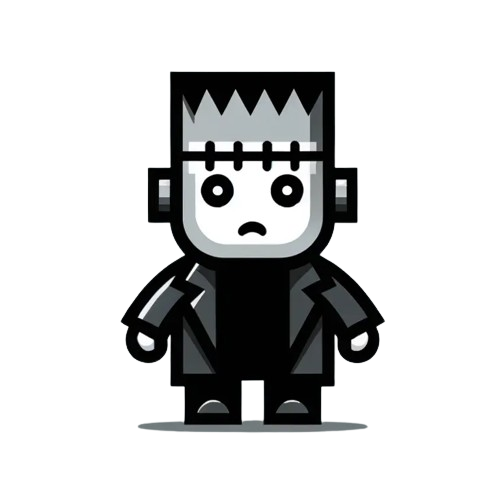

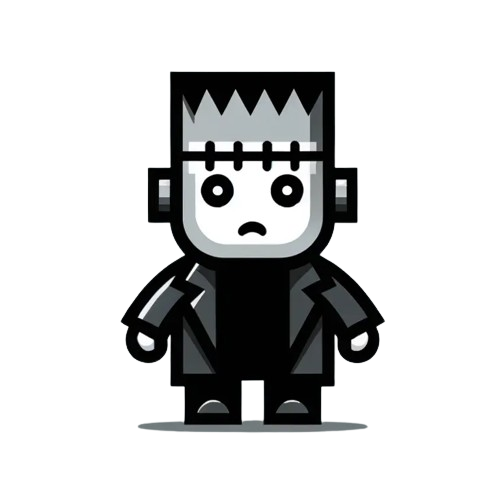
Introduction
Migrating your website to a new domain or platform can be an exciting opportunity to improve your online presence. However, it also presents challenges, such as preserving link integrity and ensuring a seamless user experience. Redirect.Monster offers a powerful solution to help you navigate these challenges and make your website migration a success.
The Problem: Migrating a Website without Breaking Links or Affecting User Experience
When migrating a website, it's crucial to maintain the functionality of your existing links, both for search engine optimization (SEO) and user experience purposes. Broken links can lead to lost traffic, lower search engine rankings, and frustrated users. Ensuring a smooth transition for your users is equally important, as a disrupted experience can negatively impact your brand's reputation.
The Solution: Redirect.Monster's Precise Redirection Tools
Redirect.Monster is designed to simplify the website migration process by providing precise redirection tools that help you maintain link integrity and user experience. With our user-friendly platform, you can easily set up redirections from your old website to your new one, ensuring that all links continue to function correctly.
Step-by-Step Guide: Setting Up Redirections During a Website Migration
-
Create an Account: Sign up for a Redirect.Monster account. Our flexible plans cater to businesses of all sizes, so you can choose the one that best fits your needs.
-
Add Your Domains: Add both your old and new domains to your Redirect.Monster account. Our platform supports a wide range of domain extensions, making it easy to manage all your domains in one place.
-
Set Up Redirections: Using our intuitive interface, set up redirections from your old website to your new one. You can choose between various types of redirections, such as 301 (permanent) or 302 (temporary), depending on your specific needs. Be sure to map each old URL to its corresponding new URL to maintain link integrity.
-
Test Your Redirections: Use our built-in testing tool to ensure that your redirections are working correctly. This step helps avoid any potential issues and ensures a smooth transition for your users and search engines.
-
Monitor Your Progress: After launching your new website, use Redirect.Monster's analytics features to monitor the performance of your redirections. This data can provide valuable insights into your website migration process and help you make informed decisions moving forward.
Benefits and Results: Preserved Link Integrity and Seamless User Experience
By using Redirect.Monster during your website migration, you can expect the following benefits:
-
Preserved Link Integrity: By setting up precise redirections, you ensure that all your existing links continue to function correctly, preserving your SEO efforts and preventing broken links.
-
Seamless User Experience: Redirect.Monster ensures that users are automatically directed to the correct pages on your new website, maintaining a consistent and uninterrupted experience.
-
Peace of Mind: With Redirect.Monster handling your website migration redirections, you can focus on other aspects of the migration process, knowing that your link integrity and user experience are in good hands.
Conclusion
Website migration doesn't have to be a stressful experience. With Redirect.Monster, you can confidently navigate the challenges of changing domains or platforms, preserving link integrity, and providing a seamless user experience. Sign up today and let Redirect.Monster be your partner in a successful website migration.